Introduction
TealBook Supplier Enrichment enhances your existing supplier data (such as your ERP vendor master file), providing you with enriched and trusted supplier data for your procurement systems and decision-making.
TealBook enriches your supplier data by:
- Verifying and recommending supplier information (such as the supplier’s website and address).
- Adding missing supplier data (such as the supplier’s annual revenue and number of employees).
- Adding diversity certification details (including the certification type, issue date, and expiry date).
SDP provides trust scores for many supplier attributes, including supplier diversity certifications, giving you visibility into the confidence of the data.
Supplier Enrichment Process For Firms & Establishments Data Model
The following diagram illustrates the steps in the Supplier Enrichment process. To initiate this process, submit your supplier data using the inputVmData mutation or upload your vendor master file via the SDP User Console.
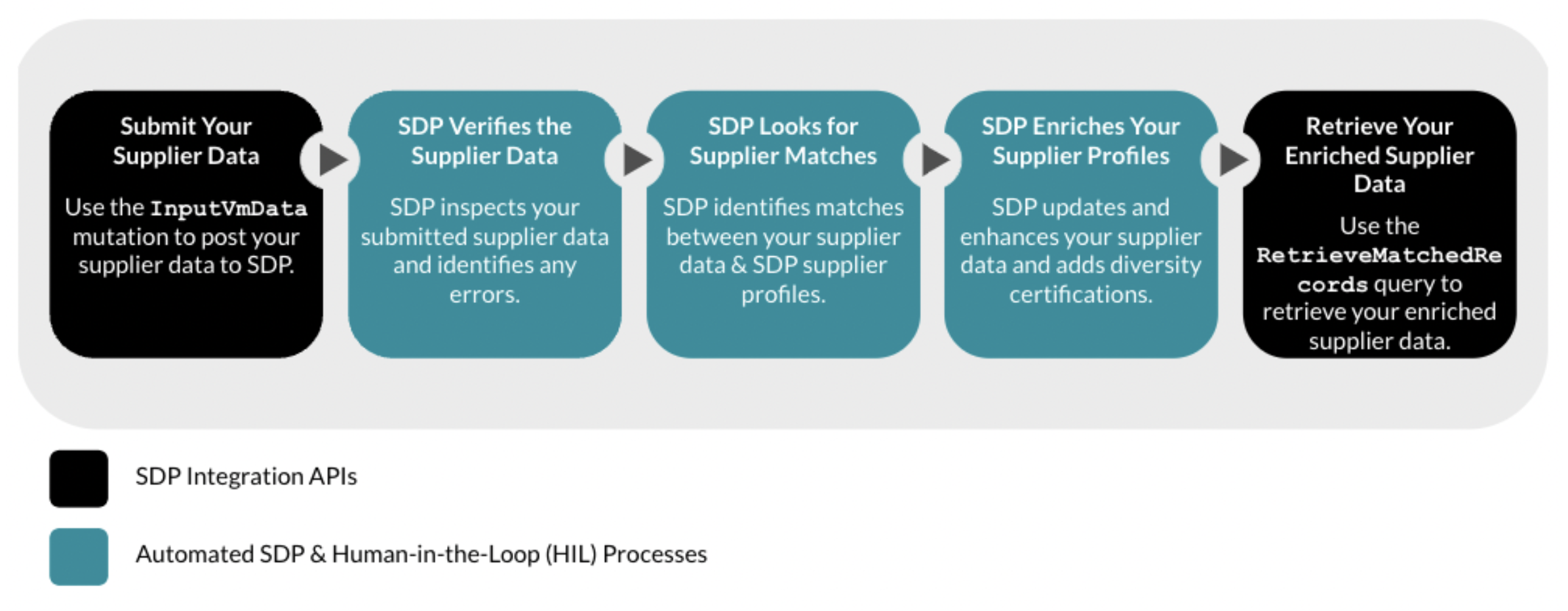
Step 1: Submit Your Supplier Data
Use the inputVmData Mutation to send your supplier data (such as your SAP vendor master file) to SDP. This request triggers the Supplier Enrichment process.
Alternatively, you can upload your vendor master file via the SDP User Console.
Step 2: SDP Verifies the Supplier Data
SDP inspects the submitted supplier data and flags any errors, such as missing required fields or invalid data (such as a Complete Address that only contains a city).
Records with these kinds of critical data errors are not processed further, but can be requested as part of the retrieveUnmatchedRecords Query.
Step 3: SDP Looks for Supplier Matches
SDP checks for matches between the suppliers in your submitted supplier data and the supplier profiles (aka USPs) in the SDP supplier database.
Step 4: SDP Enriches Your Supplier Profiles
For each supplier that TealBook is able to match, SDP enriches the supplier's profile by making recommendations corresponding to your configured business rules, potentially adding supplemental supplier data and diversity certification details.
Supplier data enrichments are based on the business rules configured for your account. It's important to note that your organization's BRE configuration takes precedence over API requests. For example, if you configure your business rules to ‘Never’ receive data for a specific attribute, such as NAICS, then even if you make an API call requesting data for a handful of attributes including NAICS, you will not receive any TealBook NAICS data in the merged_value response (because according to your BRE configuration, you never want to receive data for the NAICS attribute).
SDP provides a trust score for many enriched supplier attributes and for each supplier diversity certification, giving you visibility into the confidence of the data.
Step 5: Retrieve Your Enriched Supplier Data
Run a pipelineStats Query to determine if the enriched supplier data is ready*, then use the retrieveMatchedRecords Query to get the results. You can now use this enriched supplier data to update your supplier data in your destination system.
*Note that in SDP, your data is processed record-by-record. This means that you do not have to wait for the entire enrichment job to reach the Complete status before you begin retrieving enriched supplier data.